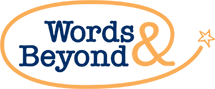Our Services
The final word in customer service for a marketing agency is to help clients sell stuff. That’s what we do. Here’s a short list of how we do it.
Marketing Strategy
- Brand Development
- Competitive Analysis
- Define Target Audiences
- Identify Power Partners
- Positioning and Messaging
- Target Networking Options
- Research Competitors
- Establish Sales Channels
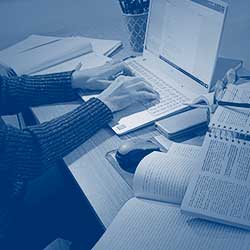
Writing and Content
- Ads
- Articles
- Blogs
- Brand Development
- Brochures
- Copy Content
- Direct Response Packages
- Email Campaigns
- LinkedIn Profiles
- Podcast Scripts
- Presentations
- Press Releases
- Promotional Materials
- Resumes
- Social Media Campaigns
- Speeches
- Video Scripts
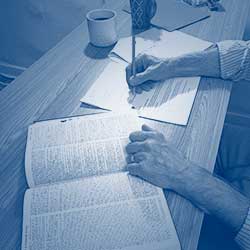
Editing Services & More
- Coaching for Writing Skills
- Editing
- Graphic Design including Signage
- Idea Generation Brainstorming
- Organization and Editing of Print and E-Books
- Podcast Production
- Project Management on All Projects
- Proofreading
- SEO
- Video Production
- Web Development and Design